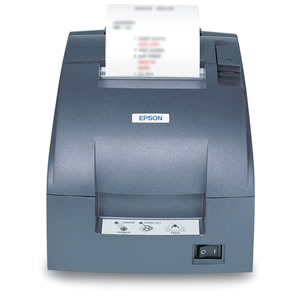The following hardware has been tested to work with AmigoPOS 9
The list is provided for reference only. AmigoPOS does not sell peripherals or other devices.
AmigoPOS has been used extensively with POS-X, Epson, Star, Magtek, IdTech, Metrologic, Honeywell and many other manufacturers' receipt printers, remote printers, barcode scanners, magnetic card readers and rear-facing customer displays.
Note that all devices can be tested with the evaluation version in Back Office | Settings | Devices.
All-In-One Touch Screen Terminals

Elo Touch B-Series Rev.B All-in-One
AmigoPOS works with many popular (Pentium IV or better) all-in-one POS stations such as:
many others
Please refer to the system requirements before selecting an all-in-one.
Receipt Printers

Star TSP100 futurePRNT
AmigoPOS works with ESC/POS or Star mode compatible thermal receipt printers (with any interface) including the following (serial port printers are not recommended due to complicated configuration):
-
Star TSP100 futurePRNT
- POS-X Xr510
- Epson TM-T20, TM-T88II/III/IV/V, TM-T90
- Star TSP800/Star TSP700/TSP600
- IBM SureMark TM6/IBM SureMark TF6
- Citizen CT-S300/CBM-1000 II
- Axiohm A794
- Ithaca iTherm 280
Prep (Kitchen) Printers
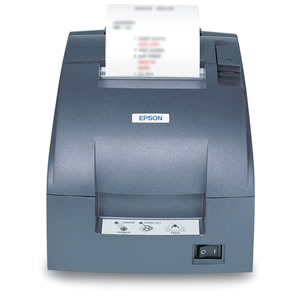
Epson TM-U220
AmigoPOS works with Epson ESC/POS compatible dot matrix and thermal kitchen printers including all thermal receipt printers listed above and the following impact printers:
Note: A
print server is required to connect your remote printer to the network router. Many printer models are available with an optional Ethernet port, eliminating the need for a separate print server. Serial port printers are not recommended due to complicated setup.
- Epson TM-U200/TM-U210/TM-U220
- Citizen iDP-3535/iDP-3550
- TPG (Axiohm) A794
- Star SP500
Cash Drawers

POS-X Xc19HD or Xc19HDS Series
AmigoPOS works with printer-driven or OPOS-compatible cash drawers. Printer-driven drawers are recommended for easier setup. When using printer driven drawers, the drawer type must match your printer type. Also, if using 2 printer-driven drawers at the same pos station, a Y-Cable is required.
Note: Do not connect a Star printer to a cash drawer designed for Epson printers or an Epson printer to a cash drawer designed for Star printers; damage to the printer may result.
- POS-X Xc19HD or Xc19HDS Series
- MMF Heritage
- MMF Val-u Line
- APG INT400-04 (USB)
- APG Series 100/4000/6000
- many others
Touch Screens

ELO 1529L
AmigoPOS works well with any inexpensive monitor that is capable of 1024x768px or better screen resolution. Select a touch screen monitor that offers full compatibility with the Windows operating system such as:
- ELO 1529L
- ELO 1515L
- ELO 1725L
- 3M MicroTouch M150
- 3M Microtouch M170
- Aspen ATM-123R
- most others
Note: Many monitors offer options such as integrated customer display and magnetic card swiper. Verify that the
customer display and
magnetic card reader appear on the list of compatible devices before ordering. The swiper must be keyboard wedge type and the customer display must support the Epson, Ultimate Tech or LC command set.
Windows Tablets

Chuwi Vi8 Plus
The AmigoPOS
tablet edition works works with inexpensive 32GB Windows 10/11 7-inch or larger tablets such as the tablets listed below.
Barcode Scanners

POS-X Xi3200U
AmigoPOS works well with any serial interface barcode scanner that is capable of transmitting a carriage return character after the scan. The scanner should be capable of decoding UPC-A, UPC-E and Code39 barcodes. The following barcode scanners are known to work with AmigoPOS:
- POS-X Xi3200
- PSC VS800
- Symbol LS9208
- Symbol LS9203
- Datalogic Diamond
- Metrologic MS7320 InVista
- Metrologic Orbit
- Metrologic MS700i
- Metrologic Quantum MS3580
- many others
Caller Id

Whozz Calling 2 CallerID Box
AmigoPOS works with callerid boxes from
callerid.com. The ethernet interface is strongly recommended for ease of setup; the serial interface version has also been tested and certified. The Whozz Calling? Basic Serial or Ethernet edition is sufficient; AmigoPOS does not currently support the outgoing call features of the Whozz Calling? Deluxe models.
Pole Displays

Epson DM-D110
AmigoPOS works with displays that are capable of interpreting the Epson ESC/POS, Ultimate Tech or LC command sets.
- POS-X Xp8200
- Epson DM-D110
- Epson DM-D210
- Ultimate Technology PD1100XL
- ELO touch screen Integrated Customer Displays
- many others
Only pole displays with a serial interface a supported. A USB interface is acceptable if drivers are provided that create a virtual serial port, such as the drivers included with the LD9000.
When configuring your display, you may have to set dip switches on the display to match the computer's port settings. For Ultimate Tech and Epson, use 9600|8|N|1|XOn/XOff, and configure your computer's port in the device manager with identical settings.
Magnetic Card Readers

POS-X Xc19HD Xm95
AmigoPOS works with wedge-type magnetic card readers capable of decoding Tracks I, II, and III. AmigoPOS does not support serial or HID card readers.
Datacap NETePay and Mercury users should refer to the Datacap website for dsiPDCX™ Compatible Devices (non-EMV).
- POS-X Xm95 (click here for setup instructions)
- IDTech IDT3840-033 (Read/Write) (click here for setup instructions)
- IDTech MiniMag 3331-33U (click here for setup instructions)
- IDTech MiniMag 3331-33 (click here for setup instructions)
- Magtek reader integrated into ELO touchscreen
- Magtek Mini-Wedge 21080201
- POS-X Xm130 (click here for setup instructions)
- many others
Print Servers

Trendnet Wireless Print Server
AmigoPOS works with any print server that is compatible with your configuration and MS Windows. The print server printer interface must match the interface on the remote printer. Print servers are not recommended for printers with a USB interface. We strongly recommend purchasing a printer with an internal print server which simplifies the installation process and eliminates the need for an additional power supply.
- Netgear PS101
- Hawking HPS1PCU
- D-Link DP-301P
- D-Link DP-311P
- Trend TE100-P1P
- Trend TEW-P1PG
- Axis OfficeBasic
- many others
Bench Scale

CAS PD-2Z (15LB)
AmigoPOS is compatible with serial port scales that use the NCI protocol. Most popular scales such as the CAS PD-2 POS/Checkout Scale and NCI Weigh-tronix (Avery Berkel) 6720 use the NCI protocol or can be programmed to use the NCI protocol.
Deli Scale

CAS LP1000NP Deli Scale
AmigoPOS is currently compatible with the CAS LP-1000 series of Deli scales or any scale capable of printing random weight barcodes in the format shown in the random weight barcode
help topic. Your barcodes should be set up to print as outlined in the help manual.
Fingerprint Readers

HID® DigitalPersona® 4500
AmigoPOS is compatible with the
HID® DigitalPersona® 4500 Fingerprint Reader (Digital Persona U.are.U 4500). Download the datasheet
here. Contact your hardware vendor to inquire about all-in-one touch terminals with the integrated Digital Persona fingerprint module.
AmigoPOS automatically installs any required drivers for this fingerprint reader. No additional drivers or setup required.